
Clock Radio, Media Gallery
Originally uploaded by Jonathan Marks.
Hello, thanks for dropping by and may all the dreams and promises for new equipment come true in 2007. And a safe and healthy one too for all of us. See you further down the blog.

Hello, thanks for dropping by and may all the dreams and promises for new equipment come true in 2007. And a safe and healthy one too for all of us. See you further down the blog.
 | Christmas Tree by EK Chung and James Yum [USA] A tree that you can decorate. Choose lights, bows, stockings, and ornaments for your tree to add distinctive holiday cheer. |
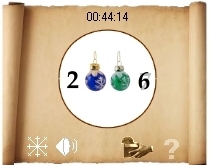 | Countdown to New Year by Teodor Filimon [Romania] A winter calendar that shows how much time is left until January 1. This gadget's main purpose is to count down these final days of the year, so be sure to have it running New Year's Eve! |
 | GX'mas Tree by Lahiru Lakmal Priyadarshana [Sri Lanka] A nice "Xmas" tree right on your desktop, with lights that reflect your CPU usage. Choose your favorite holiday song to play in the background. |
 | Christmas Frame by Bijoy Thangaraj [India] A dynamic Christmas frame that plays a carol when you click on the tree! |
 | Virtual Christmas Tree by Catalin Avram [Romania] A beautiful tree that you can decorate just like a real one. (Hint: Click the Ornaments box at the bottom of the tree, choose a decoration, and then click everywhere you want the decoration to appear.) You can also listen to carols, watch the snow fall, or shop for a holiday gift. |


 Been busy comparing this device (which is a software package) from Maastricht based Technica del Arte with other handheld recorders. I'm impressed that this device will record in MPEG-1 Layer 2 (as used in systems like Dalet) and send the recording to the station (or web server) at the touch of one button.
Been busy comparing this device (which is a software package) from Maastricht based Technica del Arte with other handheld recorders. I'm impressed that this device will record in MPEG-1 Layer 2 (as used in systems like Dalet) and send the recording to the station (or web server) at the touch of one button. 


The centre is certainly going to be a great place, not only for the Media experience, but for conferences. I am curious to see how the collections will grow. At the moment they have done a fantastic job of explaining the past and bring this into a contemporary context. The challenge will be to project into the future - showing how mobile technology will be part of the tool set for content producers of the future.
Apart from the challenges with the sound, I can thoroughly recommend a visit. Many of the interviews I made for Radio Nederland Wereldomroep on the future of media are shown in the exhibit "The Global Village". They turned out nicely.

The design of the archive part of the building is inspiring....more like working in the Colosseum in Rome than a broadcast archive.

The ceiling is like being in the cupboard under the stairs, in a very big cupboard. Inspiring when you see it in real life. The building is an acoustic engineer's nightmare though. The reflections from the walls mean that the sound in the Media Experience, especially accompanying what they describe as the world's biggest screen, is the only main disappointment.
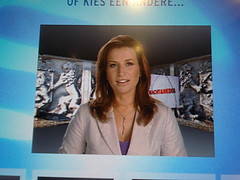
When you go into the media experience, you can choose one of the Netherlands news presenters to act as a guide. Three women and one man. Interesting that they each have a different text...not the same. They come from both public and commercial broadcasting. It is nicely done.

A relatively small part of the exhibition in Hilversum is a static display of equipment, like this domestic tape recorder from 1961. It reminds me of the Mission Impossible TV show. Those reel sizes were great for 10 minute messages at 3 3/4 ips speed. The rest are interactive exhibits.

The world is one "media experience" richer. On December 1st, Queen Beatrix officially opened a new permanent exhibition which tells the story of Dutch broadcasting in a global context. Three floors of the new Netherlands Instiute for Sound and Vision have been dedicated to a public display of what both the commercial and public radio & TV stations mean to Dutch society. It is not a museum - it is indeed an experience.