CALL FOR PERFORMERS, DANCERS, SINGERS, ACROBATS, MUSICIANS, MORE!
OCCUPY BROADWAY!
Begins Dec. 2nd at 6pm
Meet at Times Square between 46th and 47th streets south of the red staircase
A 24 Hour Performance Occupation
This is Creative Resistance!On Dec 2nd at 6pm, hundreds of performers and artists will occupy a privately owned public space near Times Square with 24 hours of non-stop free performances.
In recent weeks, we have seen a push to tramp on our rights to public assembly, public space and by extension democracy itself.
In response, we join a global struggle from Tahrir Square to Davis, California with occupation as a form of creative resistance. Rather than oppose something, we are using public space to create a more colorful image of what our streets could look like, with public performances, art, and music in once vacant corporate, bonus plazas. Through this movement, New York re-imagines itself as a work of art, rather than a retail shopping mall. With capitalism gone mad, foreclosures increasing, and bank crises consuming whole communities, we are signaling through the flames that there is another way of living. Join us.
Occupy public space. Reclaim democracy. Enjoy the show.
Get off the sidelines and break through the third wall.
How to be involved: -be part of the carnival opening ceremony with Rude Mechanical Orchestra- jugglers, stilt-walkers, puppeteers, clowns, hoopers, and more! 6-7pm Friday.
-perform with your group in a 5 mins. to 1 hour time slot. Music acts before 10pm and after 6am. Confirm ASAP with a couple time suggestions that could work. If you are open, please say so.
-Show up and help us occupy with your body, enjoy the shows!
-Spread the word
-We need legal, food, art, sign-painting, media, MCs. Any and all help to make it a safe, creative, well-documented event
Read our entire manifesto and sign
here.
Thank you so much! I hope you can be involved in what promises to be a fantastic event.
Monica Hunken
www.monicahunken.com
www.revbilly.com
www.times-up.org



















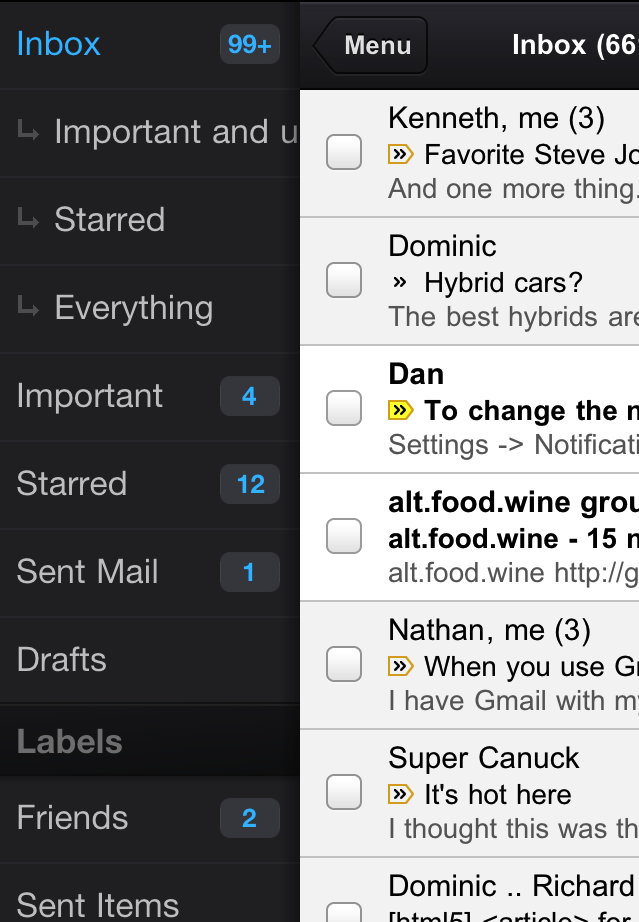
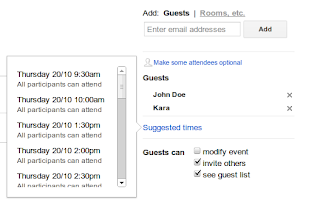




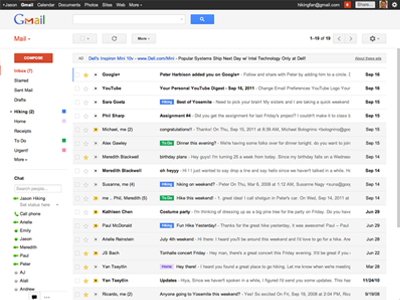


 . Use it to change your theme, get help, and access all other Gmail settings.
. Use it to change your theme, get help, and access all other Gmail settings.

 at the end of the row.
at the end of the row.
 rather than a text link. Click it to show or hide the trimmed content. Signatures are also collapsed under an ellipsis.
rather than a text link. Click it to show or hide the trimmed content. Signatures are also collapsed under an ellipsis.






